Column: Stop Reading the City’s Website
Among the incidental, minor topics touched on at the April 16, 2014 mayoral candidate forum was the city of Ann Arbor’s website. Praise was not heaped upon it – as a2gov.org was described by one candidate (Sabra Briere) as “a terrible website to try to tell anybody how to navigate.” That’s not an uncommon view.
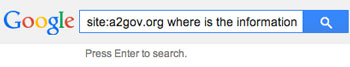
How to search just the city of Ann Arbor’s website with Google and reduce frustration when you are unable to find information by navigating to it.
So stop navigating it. Stop “reading” it.
Start searching it – and you’ll probably find what you’re looking for.
That’s not to defend the user interface or the look and feel of a2gov.org. Maybe it is terrible. I don’t have a strong opinion on that. It’s worth noting that the city council approved a contract with Keystone Media ($26,900) at its Oct. 21, 2013 meeting to redesign the basic templates for the city’s website.
I’m not sure if that work has yet been implemented – as I just don’t pay that much attention to the look and feel or the navigational features of the city’s website. That’s despite the fact that part of The Job is to look stuff up – quite frequently on the city’s website. And mostly I find what I’m looking for pretty quickly.
So my point in writing is to share one simple technique I use dozens of times a day to do The Job. I use Google search – but constrain the search to just the one website where I’m looking. [Full Story]



